In today's world of video creation, capturing smooth and stable footage is crucial to creating professional, visually appealing content. Whether you're an experienced filmmaker, content creator, or just an enthusiast looking to improve the quality of your videos, a gimbal for phone is a powerful tool to have in your arsenal. Gimbals are designed to stabilize your camera or smartphone and ensure that you capture stable images even in difficult conditions. In this article, we'll dive into the art of mastering the art of using the gimbal with to capture smooth, cinematic footage that will make your videos stand out.
Gimbals for Smartphone Photography: Capturing Steady Shots on the Go
Understanding the Basics
Before we delve into techniques for taking stable photos with a Digitek gimbal, it is important to understand the basics of how a gimbal for phone works. A gimbal is essentially a stabilization device that uses motors and sensors to counteract movement and vibration and keep the camera horizontal and stable. It consists of three axes: pan, tilt, and roll. The pan axis controls lateral movement, the tilt axis controls up and down movement, and the roll axis controls horizontal rotation. Understanding these movements is crucial for stable shots.
Balancing Your Camera
One of the first steps in mastering a gimbal is to properly balance the camera. Proper balance is crucial to ensuring your gimbal's motors work efficiently and don't put unnecessary strain on them. How to balance your camera on a gimbal:-
- Mount the camera: Attach the camera to the gimbal mounting plate. Make sure it is centered and secured properly.
- Tilt Axis Balance: Adjusts the camera position forward or backward until it remains horizontal when the gimbal is turned on.
- Roll Axis Compensation: This axis is usually balanced by moving the camera left or right on the mounting plate. Adjust the setting so that the camera remains horizontal when you tilt the gimbal to the side.
- Pan Axis Balance: Finally, make sure the camera does not tilt or rotate when panning horizontally. Adjust as needed.
- Check Fine-Tuning: Some gimbals have additional fine-tuning options to achieve perfect balance. Use these settings if available.
Proper camera balance is essential for taking stable photos. It reduces the load on the engines and ensures quieter operation.
Mastering the Movements
Now that your camera is balanced, it's time to master gimbal movements to capture stable, cinematic shots. There are some important techniques to keep in mind:
- Walking and moving: Pay attention to a steady pace when walking or moving. Try to take your steps slowly and deliberately. This allows your gimbal to absorb the up and down movements of your steps, ensuring stable footage.
- Tracking an object: When tracking a subject, use the gimbal's tracking mode to point the camera at the subject. This mode allows you to move the gimbal while the camera stays still. It is ideal for dynamic recordings, e.g. B. tracking a person or a moving object.
- Pan and Tilt: Use the pan and tilt axes to create cinematic movements. Slow, controlled panning and tilting can add depth and dimension to your photos. Practice these movements to achieve a smooth result.
- Enable Static Shots: Not all shots require movement. Static strikes can be just as powerful. Use a gimbal to capture calm, composed photos of objects or landscapes.
Lighting and Composition
While it is important to master the technical aspects of a gimbal, it is equally important to pay attention to lighting and composition. These factors can significantly affect the quality of your photos:-
- Use natural light: If possible, shoot in natural light. Good lighting can significantly affect the quality of your photos.
- Rule of Thirds: Apply the rule of thirds to well-composed recordings. Divide the frame into thirds horizontally and vertically and place the object or point of interest at the intersections or along the lines.
- Foreground and Background: Add foreground and background elements to add depth to your photos. This creates a more visually appealing composition.
- Angles and Perspectives: Experiment with different angles and perspectives. Low-angle shots and overhead views can add visual interest to your videos.
Conclusion
Digitek Gimbal for smartphones is a powerful tool that helps you capture stable, professional-looking photos. By understanding the basics, balancing your camera properly, mastering motion techniques, and paying attention to composition, lighting, and composition, you can take your filmmaking skills to new levels. Remember that practice and creativity are your best allies on the path to becoming a gimbal master, and with effort, your videos will stand out for their cinematic quality and visual appeal. Searching for a good-quality gimbal? Check out Digitek’s wide range of gimbals for phones.

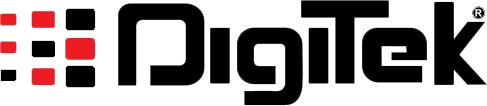



Leave a comment
This site is protected by hCaptcha and the hCaptcha Privacy Policy and Terms of Service apply.