Have you ever searched the internet for the best deal on a microphone only to find yourself lost in a sea of technical terms? Right, we feel you. And you know what? You are not alone in the boat; a lot of people feel that way. The sheer volume of brands, YouTubers, and Instagram creators exhibiting an amazing array of features and figures can easily overwhelm anyone. But don't you worry— because we are here to help!
So you want to get a wireless microphone, right? Before you get straight in, let's take a moment to figure out your needs. Getting ready to rock the stage like a pro? Or are you a content creator who is excited to promote your films and podcasts? Making the appropriate decision will be easier if you know exactly what you're looking for.
Now, let's talk specs, shall we? Don't let those fancy technical terms scare you off! We're here to break it all down for you in plain and simple terms. From frequency response to sensitivity, and polar patterns to signal-to-noise ratio, we've got you covered. Consider us your microphone decoder ring, helping you decipher what's important and what's just fluff.
So, get ready, because we're about to tell you everything from A to Z about wireless microphone specifications! By the time we're done, you'll be armed with all the knowledge and confidence you need to make the perfect choice for your audio needs. Whether it's a Bluetooth microphone, a wireless mic, or any other kind, we're here to ensure you find the microphone of your dreams. Let's do this!
Why are specifications important for Microphones?
Microphones are sophisticated devices designed to capture sound accurately, but their performance can vary based on several factors. Some values are critical to understand when browsing for the best microphone. Knowing and comprehending the following specs will help tremendously in choosing the right microphone for you.
Frequency Response
When you're checking out a microphone's specs, you might come across something called a frequency response graph. It's like a little visual roadmap that shows you how the microphone reacts to different frequencies, from the low rumble of a bass guitar to the crisp highs of a singer's voice.
Now, if you see a graph that's nice and flat across the board, that means the microphone has what we call a flat frequency response. But some microphones might boost certain frequencies to make vocals sound extra clear and punchy, or they might dial back others to tame the harshness of an electric guitar. It's like having a built-in equalizer tailored to your specific needs!
Impedance
When you plug your microphone into your audio equipment. Low-impedance microphones (we call them Lo-Z for short) have a lower resistance to the electrical signal, typically ranging from 50 to 1,000 ohms. On the other hand, high-impedance microphones (aka Hi-Z) are a bit more high-strung, with a resistance rating of around 5,000 ohms.
Now, why does impedance matter? Well, think of it like this: when you're trying to have a conversation, it's much easier when you're speaking the same language, right? Matching impedance levels between your microphone and your audio equipment is kind of like speaking the same language. It helps to keep pesky noise to a minimum, so you can focus on making sweet, sweet music (or podcasts, or whatever you're into) without any interference.
Sensitivity
Sensitivity refers to how effectively a microphone converts sound pressure into an electrical signal. It's usually measured in millivolts per Pascal (mV/Pa) or decibels relative to 1 volt per Pascal (dBV/Pa). A microphone with higher sensitivity requires less sound pressure to produce a signal, making it suitable for capturing quiet sounds or distant sources.
Noise Floor and Signal-to-Noise Ratio
The noise floor represents the inherent noise produced by a microphone when no sound is present. Lower noise floors indicate cleaner recordings with less background noise. Signal-to-noise ratio (SNR) compares the level of the desired signal to the level of background noise. Higher SNR values indicate a clearer signal relative to the noise floor.
Maximum Input Sound Level
This specification indicates the highest sound pressure level (SPL) that a microphone can handle without distorting the signal. It's particularly important for microphones used in high-volume environments, such as live concerts or recording loud instruments.
Dynamic Range
Dynamic range is the difference between the quietest and loudest sounds a microphone can capture without distortion. It's calculated by subtracting the noise floor from the maximum SPL. A wider dynamic range allows the microphone to capture both subtle nuances and loud peaks accurately.
Digitek DWM-103 Wireless Microphone System: All You Need To Know
Introducing the Digitek DWM-103 Wireless Microphone System! Because we know that going through microphone specs can be confusing, we've made our product simple to use so that you can experience crystal-clear audio for any kind of content creation.
What you get with the Digitek DWM-103 is:
- Crystal Clear Audio: You may consistently record live performances, podcasts, voices, or instruments with crystal-clear sound quality using our wireless microphone system.
- Dual Interface Type C & Lightning Connector: It may be used with laptops, PCs, DSLR cameras, smartphones, and other devices thanks to its versatile connecting possibilities.
- Simple Charging: Our microphone system features a power charging chamber that holds an 800mAh Li-Poly battery, which can be charged for up to 8 hours with a single hour of Type C connection.
- Plug n Play: This hassle-free device pairs automatically, transfers signals with minimal latency, and is perfect for continuous live streaming and filmmaking.
- High Fidelity and Deep Reverb: Your recordings and performances will sound better thanks to high-fidelity audio reproduction and deep reverb effects. Enjoy rich, immersive sound.
- Noise-Free Sanctuary: You can enjoy clear audio even in noisy situations with effective transmission up to 30 metres, guaranteeing that your message is heard clearly.
With our wireless microphone, we want to provide you with professional-grade audio performance with the simplicity and versatility you need; you want. It doesn’t matter if you're a presenter, musician, filmmaker, or content creator; remember, you should never compromise on your audio experience. Because your quality of audio can make or break things for you. And Digitek DWM-103 is here to help you take your audio quality to the next level!
Why you should consider upgrading to a wireless one?
First off, what are microphones? Well, they're these nifty devices that take sound waves—whether it's your voice, music, or ambient noise—and convert them into electrical signals that your devices, like your phone or computer, can understand. Think of them as translators, turning real-world sounds into something your tech can work with.
Now, when we talk about wireless microphones, we're talking about cutting the cord, quite literally. Mice have always been attached to the device they are plugged into, whether it is an audio interface, a camera, or a mixer. But such restrictions disappear when you use a wireless arrangement. No more getting entangled in cords or stumbling over them while giving a performance or presentation.
Instead of having a physical connection, a wireless microphone—also known as a Bluetooth microphone or mic wireless—sends those electrical signals using radio frequency or Bluetooth technology. It's like magic with a technological twist! Whether you're giving a speech, recording a podcast, or just having fun during karaoke night, you have the flexibility to roam around.
What makes them different from conventional wired microphones, then? Well, it is not just being wireless that makes them unique; wireless mics frequently include additional advantages like wider device compatibility, automatic pairing, and longer battery life. They're also just incredibly handy! Eliminate the hassle of constantly connecting and unplugging wires or stressing over which adapter is appropriate for your camera or smartphone.
When buying a microphone online, there are many options available when selecting a wireless microphone. If you like to communicate hands-free whether producing content or performing, a cordless microphone might just become your new best friend. Now go ahead and remove the cord by using a Bluetooth or wireless microphone!
The Benefits of Wireless Microphones
Let's talk about why microphones are so awesome, especially when you're considering buying microphones online. Whether it's a Bluetooth microphone, mic wireless, or any other type, these little gadgets pack a big punch when it comes to making your voice heard.
Let's talk about wireless convenience.
Just think you are giving a presentation, hosting a podcast, or performing on stage. With a wireless microphone, you're not tethered to one spot. You can roam freely, gesticulate wildly, or dance like nobody's watching—all while still being crystal clear to your audience. No more getting tangled in cables or restricted to a certain area. It's like having the power of mobility at your fingertips! This is what we want to provide you with when you buy wireless microphones online from us.
Freedom of Movement
And speaking of freedom, let's not forget about the freedom of movement. A wireless microphone allows you to move and groove without missing a beat, whether you're a YouTuber recording on the go, a fitness instructor teaching a class, a video podcaster or a musician killing it on stage. You can stay connected and sound fantastic while you show off, engage with your audience, or explore your surroundings. It's as if you always travel with your very own music!
Compatibility with Various Devices
But there's still more! The fact that mics are compatible with a variety of devices is another fantastic feature. Microphone can be used with any type of setup, be it a computer, smartphone, camera, or high-end audio interface. Plus, you may connect to numerous devices with ease without the inconvenience of wires or adapters thanks to alternatives like Bluetooth microphones. It functions as a kind of vocal translator that is universal, ensuring that your voice is heard clearly and loudly regardless of the gadget being used.
For anyone who appreciates self-expression, whether they are an enthusiast, aspiring performer, or content provider, a microphone is obviously a necessary piece of gear.
When the time comes for you to buy a microphone online, remember to look into the variety of wireless options available. They're going to elevate your voice to new heights with their ease of use, mobility, and device compatibility!
Common Queries and Troubleshooting Tips for Wireless Microphones

Help! My microphone isn't connecting to my device.
- First, confirm that your device and the microphone are both turned on and in close proximity to one another.
- Verify that the microphone is in pairing mode, then connect it over Bluetooth or another wireless connection by following the directions in your device's settings.
- Try resetting your device and the bluetooth microphone if you're still having issues. Occasionally, a straightforward reboot may solve the problem.
Why does my audio sound fuzzy or distorted?
- Weak wifi signals or interference from other electronics could be to blame for this. To reduce interference, try relocating the receiver closer to you or away from other Bluetooth devices or Wi-Fi routers.
- Verify that the receiver and microphone are using the same channel and frequency, because improper settings can result in audio problems.
- Verify the battery life of the microphone because insufficient power can occasionally cause poor audio quality. Replace the battery with a new one if it runs low on power, or recharge it if the model is rechargeable.
My microphone's battery seems to drain quickly. What should I do?
- Check if the type of battery you're using. Use the recommended one by the manufacturer.
- If the power settings on your Bluetooth microphone are changeable, consider reducing the output power to extend the life of the battery.
- Turn off the microphone when not in use.
During my performance, there are interruptions or dropouts. How do I make this right?
- Radio signals, adjacent wireless devices, or actual physical obstructions in the signal route can all cause interference. To reduce interference, consider shifting to a new place or repositioning the microphone.
- To prevent interference with nearby wireless devices, try to change the frequency or channel.
- For more dependable performance, think about spending more money on a higher-quality microphone with improved signal stability and interference rejection capabilities.
Conclusion
We think you can confidently buy a wireless microphone online, now that you know all the necessary info. You know the standard specifications, common queries from users, and troubleshooting tips. Utilize your investment to its fullest. Consider the benefits of wireless microphones, such as the Digitek DWM-103 for a truly immersive and hassle-free listening experience.

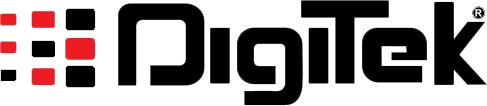



Leave a comment
This site is protected by hCaptcha and the hCaptcha Privacy Policy and Terms of Service apply.