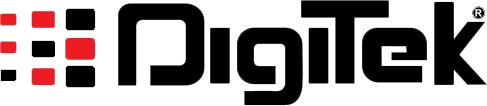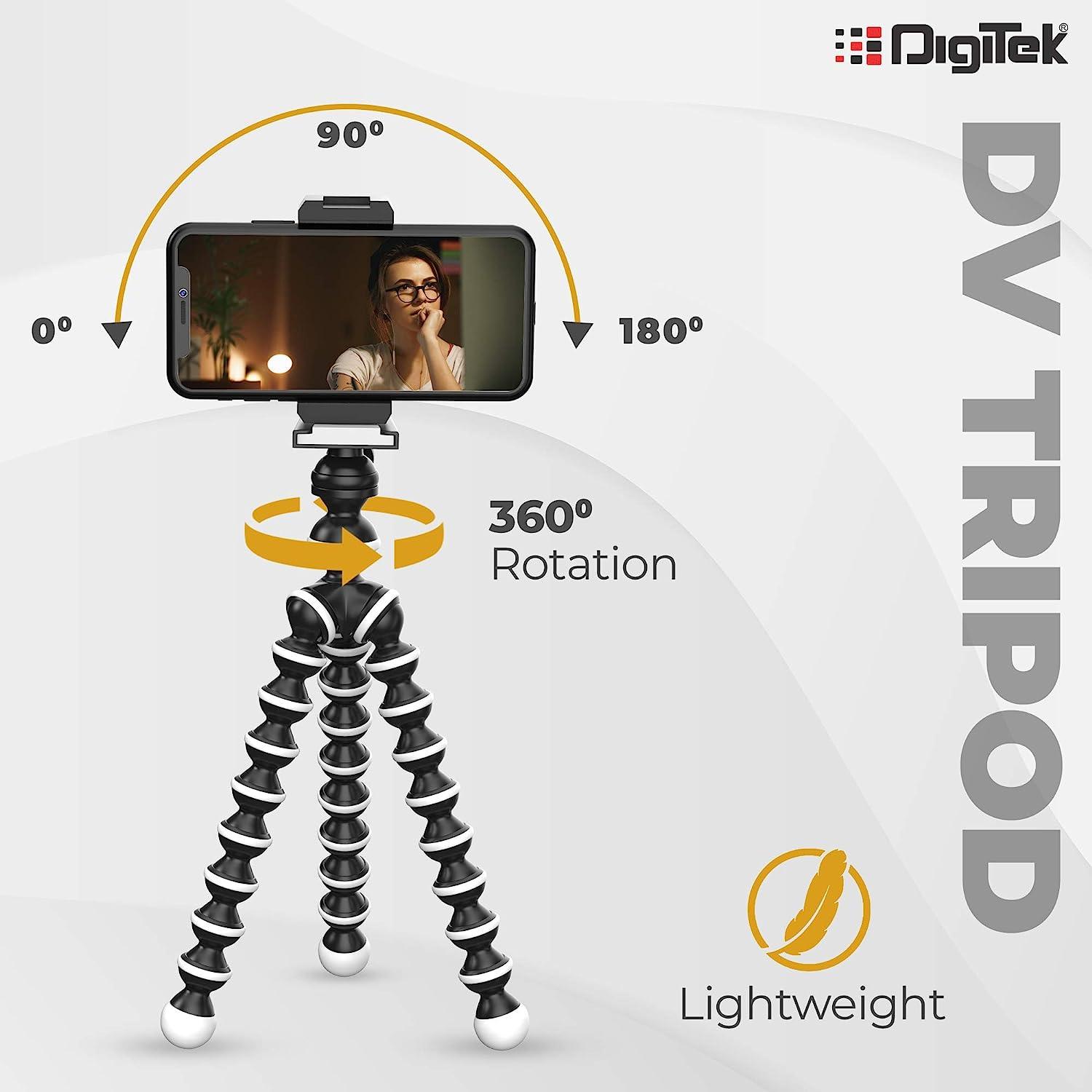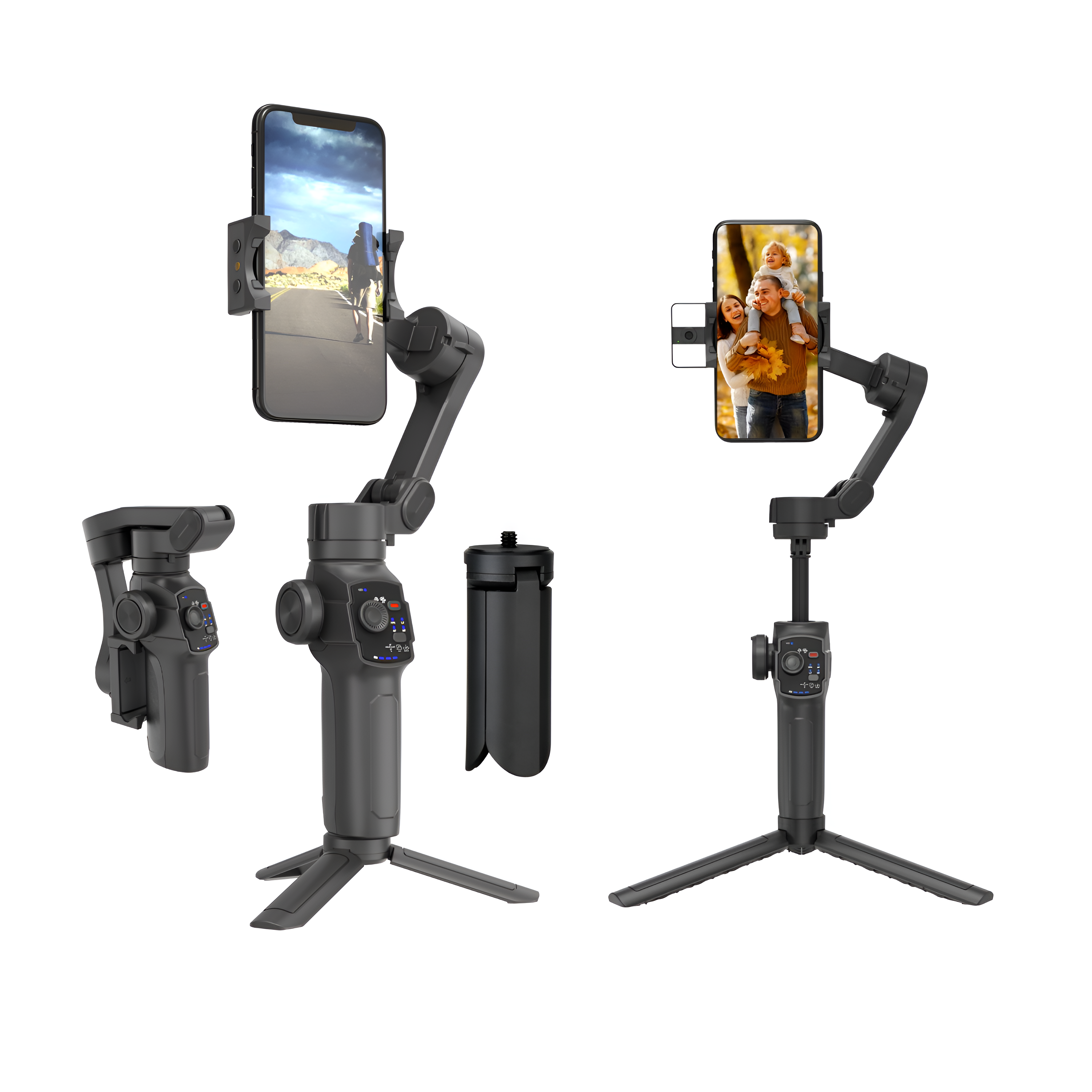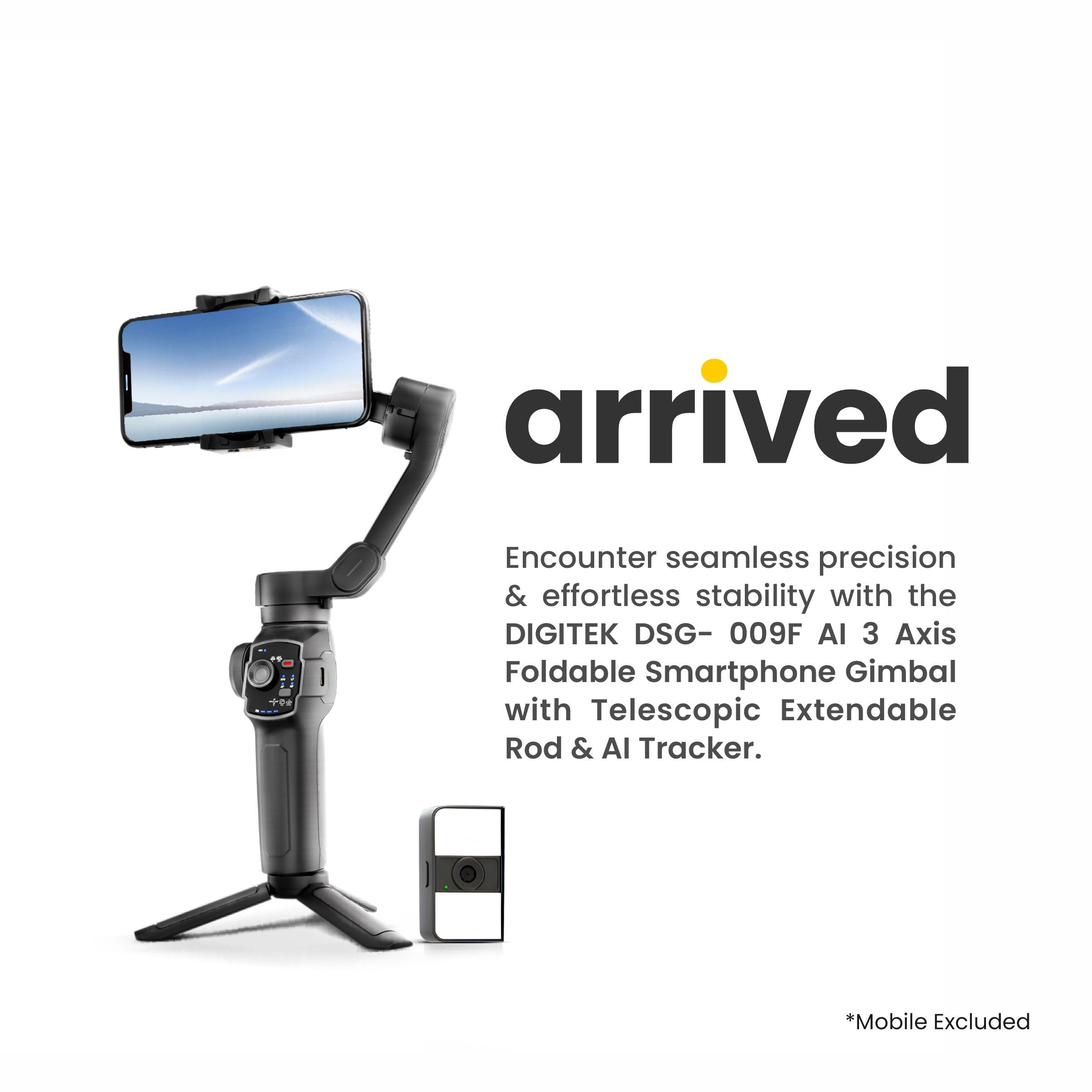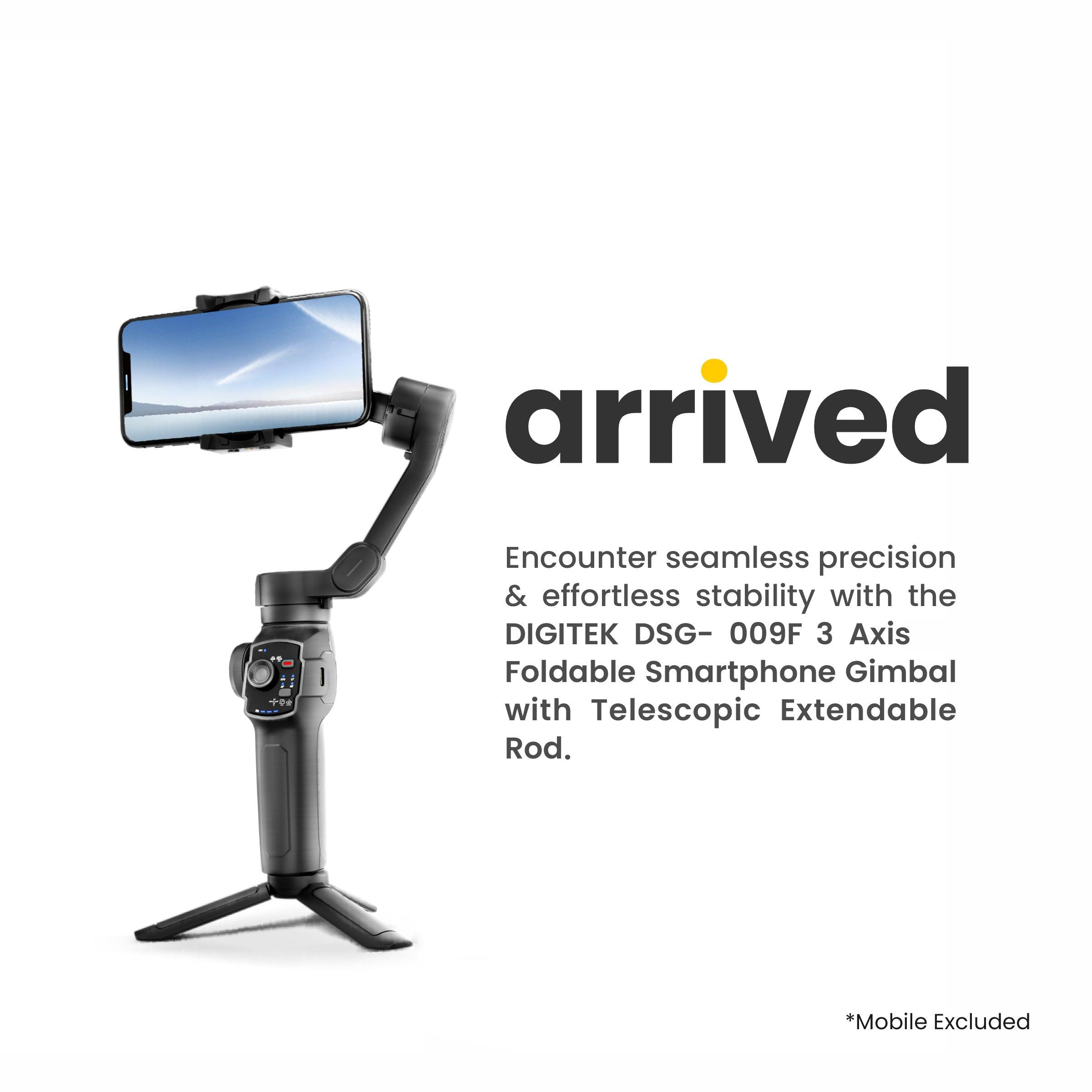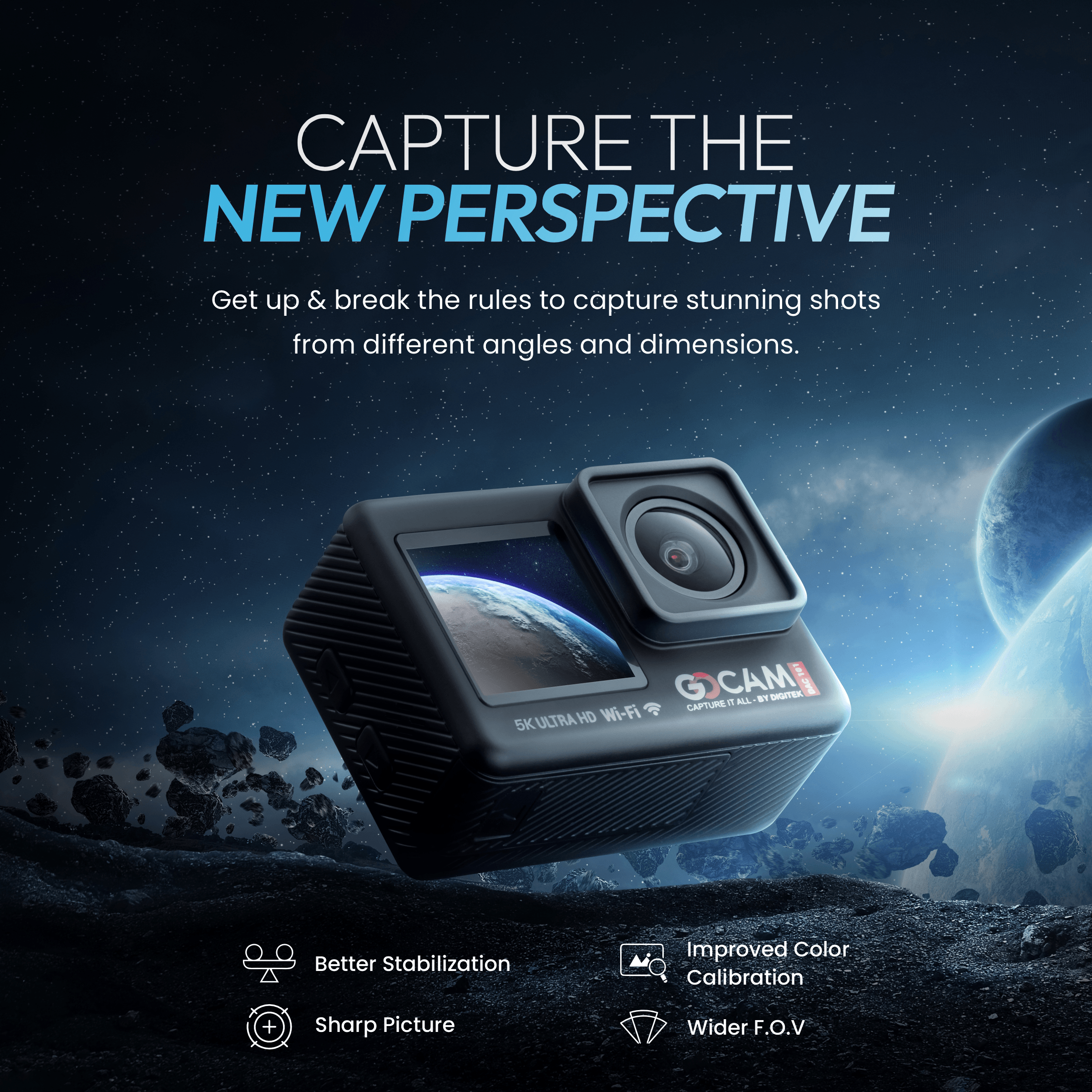
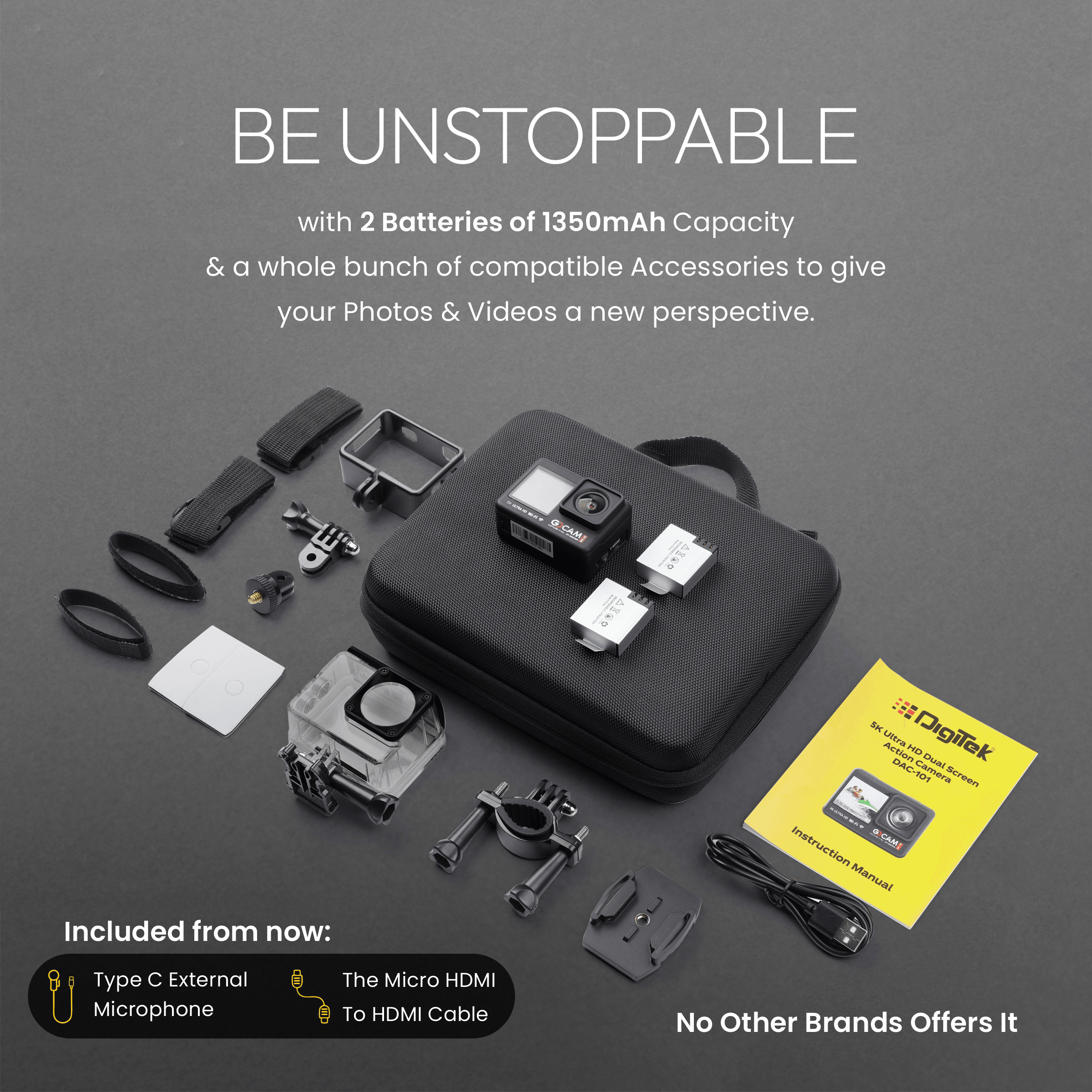

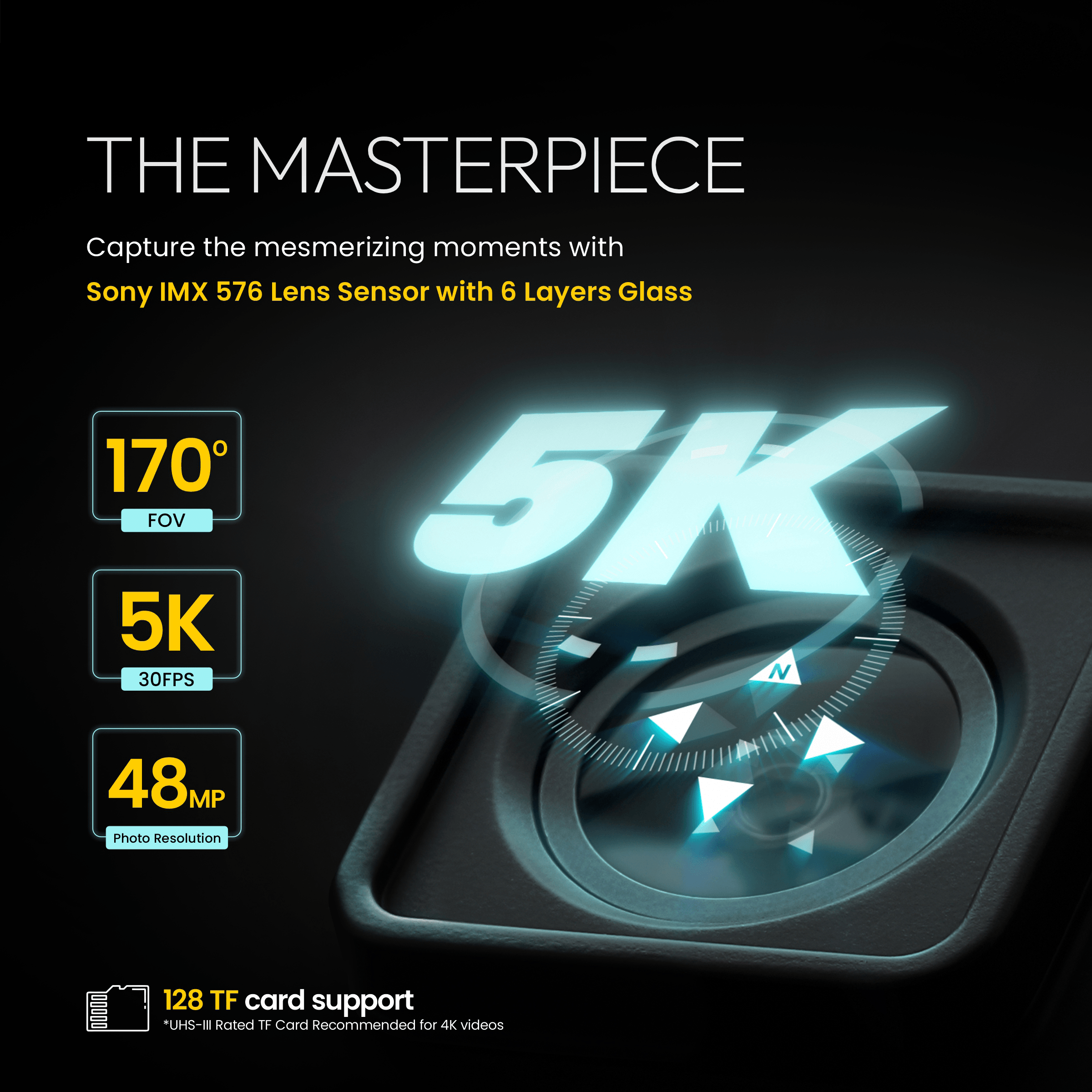

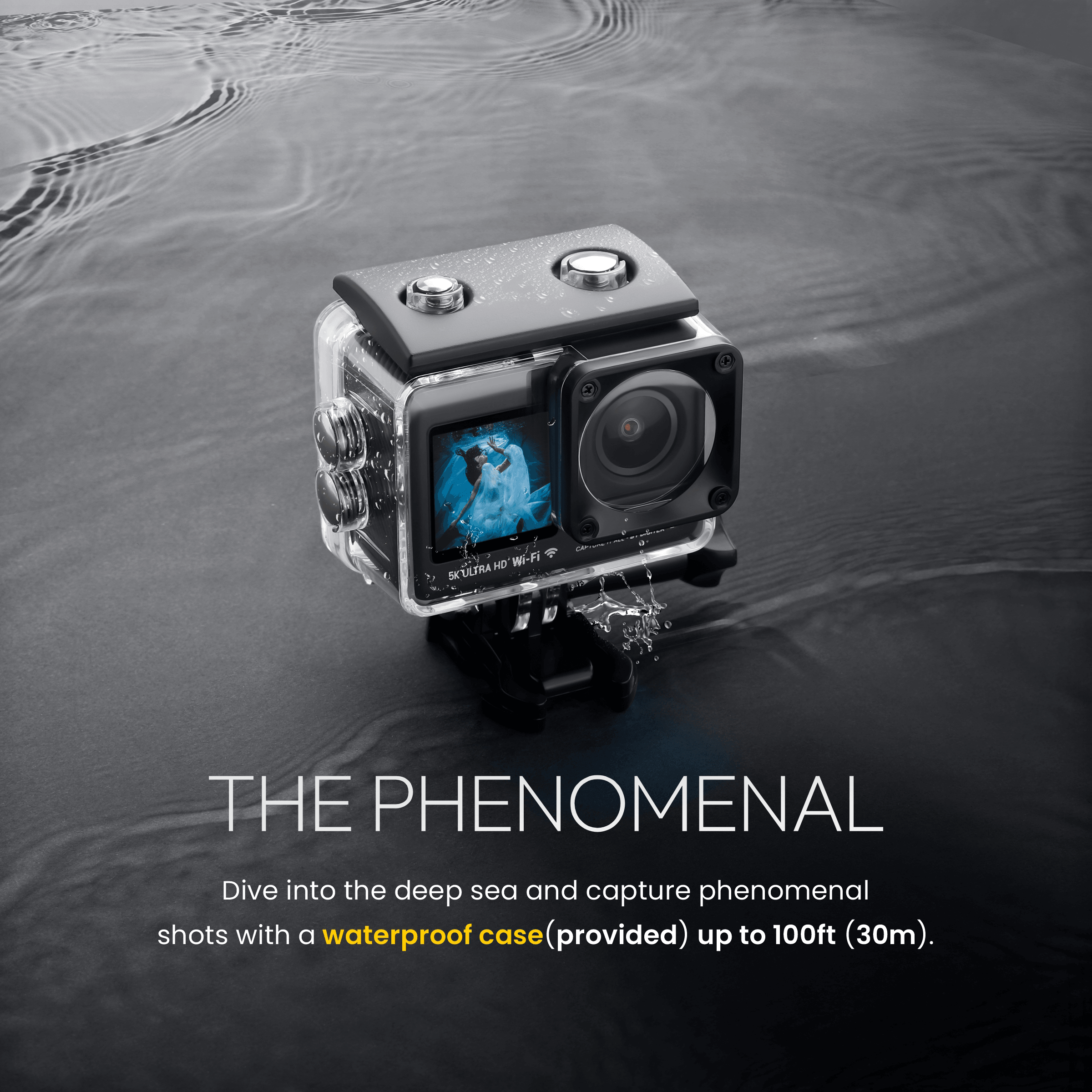
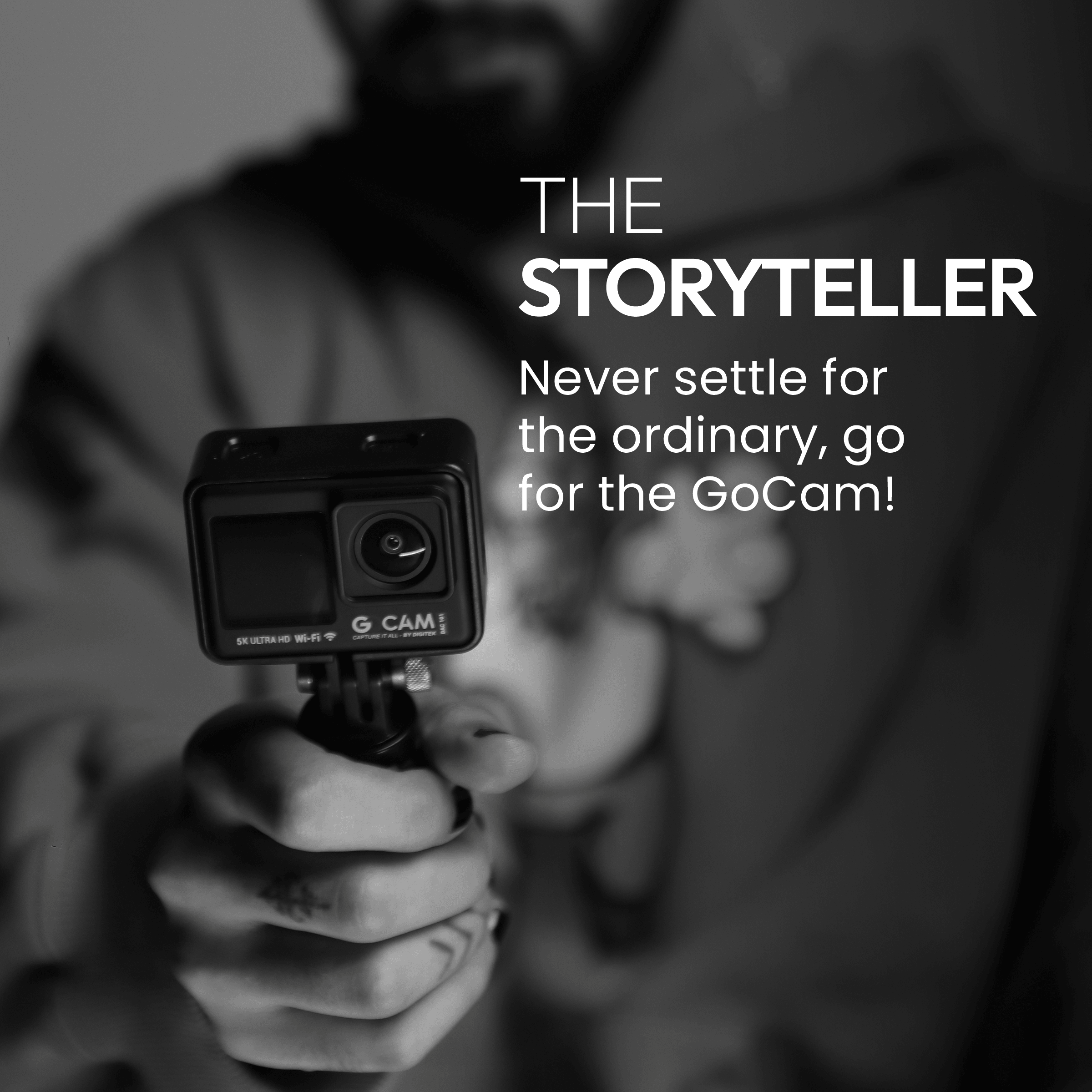
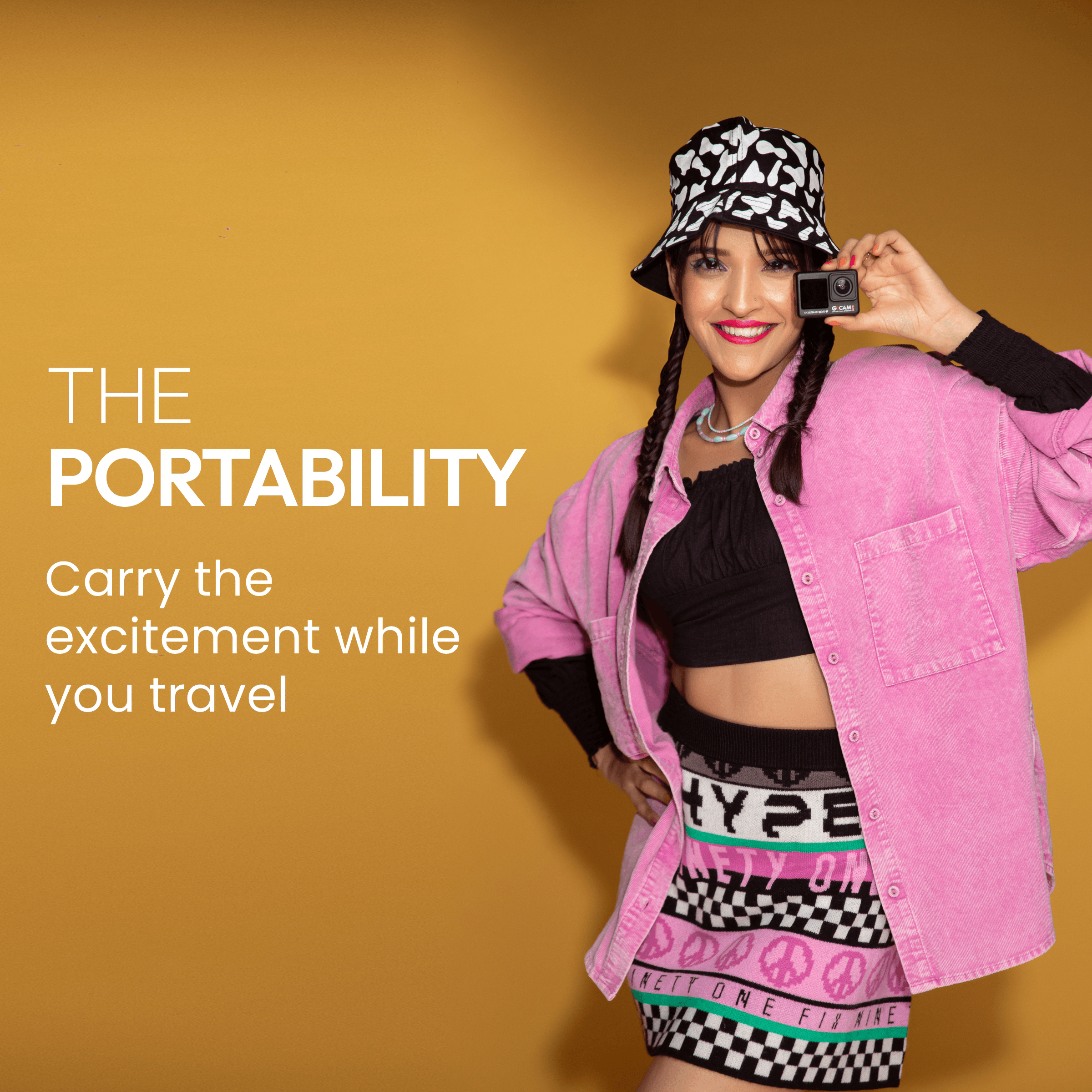

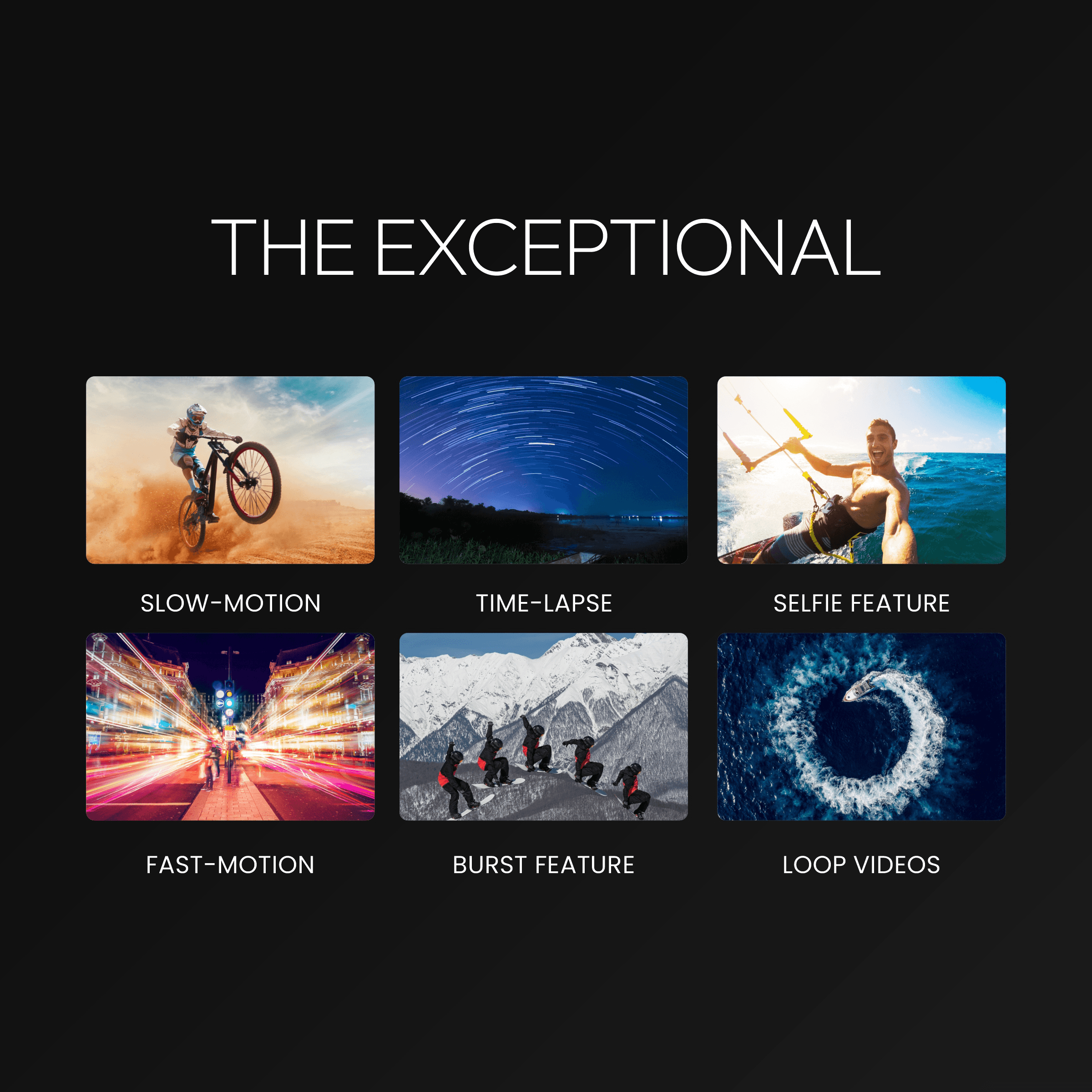


Digitek GoCAM (DAC-101) 5K 30FPS 48MP WiFi Ultra HD Sports Action Camera| Dual TouchScreen|6-Axis Gyro EIS Stabilization | MIC Support Waterproof | 2 Batteries (Black)
Tax included. Shipping calculated at checkout
- Digitek DAC-101 GoCAM has features you'll love exploring and Native 5K 60FPS crystal explicit videos that will inspire the advanced photographer in you! It comes with dual screens feature. You can capture selfies in any extreme environment with an intuitive 2″ LCD Touch Screen on the rare and a stunning new front 1.3″ LCD Colour screen.
- Taking 6-Axis Gyro EIS Stabilization to a new level of stabilization, Super Smooth brings you the capability to make crisp, shake-free, and butter-smooth image steadiness in the video like the camera is riding on its own rails.
- Water-resistant to depths of up to 30 meters to meet most underwater sports records (with waterproof case) & With Wi-Fi support switch to the much faster on-demand to speed up file transfers and other app-based functions like low-latency image previews.
- With 128GB U3 Class+ 10 memory card(not included) for Capture crisp, pro-quality photos with 24MP interpolated to 48MP clarity. Digitek GoCAM DAC-101 can automatically pick all the best image processing for you, so it’s super easy to nail the shot.
- This camera almost covers all the functions that you need or can imagine. For example, loop recording, time-lapse recording, slow motion, self-timer, burst photo, screen saver, upside down, drone, travel vlogging, white balance and soon.

Presenting “Go Cam DAC 101” - the ultimate Action Camera

Effect: Standard / Black & White / Natural / Negative / Retro / Brightness Contrast
Loop Video : Off / 1min /3min/ 5min
When the micro SD card is complete, the new files will cover the old ones if the loop recording is on.
Time-Lapse Video: Off /1Sec/ 3Secs / 5Secs / 10Secs /30Secs /1min
This option lets you capture a time-lapse event and immediately view or share it as a video.
Selecting 3 seconds means recording 3 seconds to get one frame per second.
TL Duration: Unlimited/5Mins / 10Mins /15Mins / 20Mins/ 30Mins / 60Mins
Continuously creates Time Lapse Video at a specific duration..
Astounding clarity / A level of clarity that will WOW you

EIS (Electronic Image Stabilization) :
This camera has an EIS capability and a 6-axis gyroscope to detect changes in motion.
Date & Time: YYMMDD 00:00:00
The date and time are automatically updated when you connect your camera to the iSmart DV app.
Screen Saver: Off / 1min / 3min / 5min
Turns off the LCD display after a period of inactivity to save battery life. To turn on the LCD display again, press any button on the camera.
Spot on!

Video Resolution:
5K 30FPS (interpolate) / 4K 60fps / 4K 30fps/ 1080P 120fps
1080P 60fps (1920*1080) / 1080P 30fps (1920*1080)/ 720P 240fps (1080*720)
The default setting is 5K 30fps.
LDC (Lens Distortion Correction): On / Off
Photo Resolution: 48M (interpolate) /24M/ 20M/16M/12M/10M/8M
ISO: Auto / 100 / 200 / 400 / 800 / 1600 / 3200
ISO determines the camera’s sensitivity to light, and creates a trade-off between brightness and resulting image noise.
Don’t settle for less!

EV (Exposure Value):
Long Exposure: Off / 1sec / 3sec / 5sec / 8sec / 30sec / 60sec
WiFi App: THE iSmart DV2 APP
The Wi-Fi App lets you control your camera remotely using a smart phone or tablet. Features include full camera control, live preview, playback and sharing of selected content, and more.
Time Lapse Photo: Off / 3Sec / 5Sec / 10Sec / 30Sec / 1min
Time Lapse Photo captures a series of photos at specified intervals. Use this mode to capture photos of any activity, then choose the best ones later.
TL Duration: Unlimited /5Mins / 10Mins /15Mins / 20Mins/ 30Mins / 60Mins
Burst Photo: Off / 3photos / 7photos / 15Photos / 30Photos
Continuous shooting can take up to 30 photos in a certain amount of time, making it ideal for fast-moving events.
Self-Timer: 2sec / 10sec
Bringing out the best

AWB:
Slow Motion:
Slow motion is an effect in film-making whereby time appears to be slowed down.
Fast Motion: Off / 2x / 4x / 6x / 10x /15x
Action that appears to move faster than usual on the screen, is accomplished by filming the action at less than usual speed in the camera and then projecting it at an average rate.
Wind Noise Reduction: On / Off
Turn on the Wind Noise reduction function, it can lower the noise to an acceptable level.
Date Stamp: Off / Date / Date & Time
Capture the right moment

Frequency: 50Hz/60Hz
Sound: Shutter / Boot / Beep / Volume
Upside Down: On/Off
This setting determines the orientation of the setting menu.
Power Off: Off / 1min / 3min / 5min
Powers off your camera after a period of inactivity to save battery life.
Wi-Fi: On/Off
RF Remote: On/Off
Driving Mode: Off/On
TIPS for getting Best Results from your Action Camera
- Action Camera is for outdoors, so for best results record in outdoors with proper lighting (Do not test clarity indoors as it will not give you true results)
- Camera screens are NOT 4K - hence always transfer the photos / video through HDMI & check on 4K Laptop/PC/TV
- Clarity drops in "iSMART DV2" mobile application
- Viewing/Uploading using mobile application is just for convenience and with reduced quality
- The video quality DROPS if the recorded videos are uploaded or viewed from wireless WiFi using app
- For BEST QUALITY, upload/view videos in Laptop/PC/TV by connecting camera and Laptop/PC using micro HDMI Cable & card reader
- Always use U3 + Class 10 memory card for recording videos - using low quality SD card will not give clear videos
- Peel off the transparent protective film on the Lens before using
- When using underwater or near water, always use the provided waterproof case
- Digitek DAC-101 GoCAM has features you'll love exploring and Native 5K 60FPS crystal explicit videos that will inspire the advanced photographer in you! It comes with dual screens feature. You can capture selfies in any extreme environment with an intuitive 2″ LCD Touch Screen on the rare and a stunning new front 1.3″ LCD Colour screen.
- Taking 6-Axis Gyro EIS Stabilization to a new level of stabilization, Super Smooth brings you the capability to make crisp, shake-free, and butter-smooth image steadiness in the video like the camera is riding on its own rails.
- Water-resistant to depths of up to 30 meters to meet most underwater sports records (with waterproof case) & With Wi-Fi support switch to the much faster on-demand to speed up file transfers and other app-based functions like low-latency image previews.
- With 128GB U3 Class+ 10 memory card(not included) for Capture crisp, pro-quality photos with 24MP interpolated to 48MP clarity. Digitek GoCAM DAC-101 can automatically pick all the best image processing for you, so it’s super easy to nail the shot.
- This camera almost covers all the functions that you need or can imagine. For example, loop recording, time-lapse recording, slow motion, self-timer, burst photo, screen saver, upside down, drone, travel vlogging, white balance and soon.
| Brand | Digitek |
|---|---|
| Manufacturer | IMS Mercantiles Pvt. Ltd., 1800-123-544-444 |
| Model | DAC-101 |
| Model Name | DAC-101 |
| Batteries | 1 Lithium Ion batteries required. (included) |
| Item model number | DAC-101 |
| Special Features | Waterproof (with waterproof case) upto 30 meters, Lens Sensor with 6 layer Glass |
| Standing screen display size | 2 Inches |
| Display Type | LCD |
| Image Stabilization | 6-Axis Gyro Stabilization and Electronic Image Stabilization |
| Min Focal Length | 100 Millimeters |
| Microphone Technology | Inner MIC + Supports External MIC |
| Video Capture Resolution | 5K, 4K |
| Power Source | AC & Battery |
| Batteries Included | Yes |
| Batteries Required | Yes |
| Battery Cell Composition | Lithium Ion |
| Connector Type | Wi-Fi, USB |
| Media Type | Micro SD |
| Includes Rechargable Battery | Yes |
| Importer | IMS Mercantiles Pvt. Ltd., 1800-123-544-444 |
| Item Weight | 800 g |
| Warranty | 12 Months |