In today’s digital world, image stability is essential for many purposes, including photography, videography, virtual reality, and scientific research. With image stabilization, you can rest assured that your images and videos are crisp, clear, and free of blur or unwanted blur. While using a tripod is the easiest way to prevent camera shake, there will be times when you need to rely on your steady hand. This guide will explore a variety of techniques and tools to help you better stabilize your images.
Understanding Image Stability
Image consistency is essential for image and video clarity and complexity. When instabilities occur, they can cause artifact blurring, clutter, or movement, which can reduce the overall visual quality and usability Improvement of stability is critical for high-quality imaging and scientific accuracy.
Did you know that image stabilization and gimbals are actually two different things?
Camera manufacturers often claim that their body stabilization, whether optical, digital, or a combination of both, can give it a strong 'gimbal-like' effect although this may be true partial to certain shooting techniques though, it is important to note that stabilizers and gimbals work on very different principles. Gimbal is specifically designed to stabilize the camera and perform customizations, in particular isolating camera movement from user movement On the other hand, the image stabilization system doesn’t block the camera at all; They can try to compensate by simply changing the sensors or optics in the lens, or by using digital stabilization in videos. Despite the conceptual similarities, the two technologies are fundamentally different.
Gimbals aren’t just about stabilization
The gimbals are a game changer, allowing even novices to pick up fast movements effortlessly. Employees also swear by them, as they can’t afford to waste time re-shooting for a stable image and the gimbals offer many other benefits beyond just stabilizing the camera.
Gimbals ‘damp’ the operator’s movement
If you move the camera too fast, the video will look shaky rather than smooth, and while it can be difficult to manually set the right shutter speed, the gimbal will play at its own pace without your movement. If you pan too fast, the gimbal's motor will adjust the camera speed to match yours, creating a smooth pan even if you struggle to pan
Gimbals can keep the camera horizontal
Videos with crooked angles can be really bland, and it’s a real challenge to keep them straight, especially if the angles are changing. Fortunately, the gimbals are equipped with gyros that allow you to hold a flat surface no matter how you hold the gimbal.
Gimbals offer other ‘follow’ modes
Level your camera by locking the horizontal axis, or lock the tilt axis for a perfect horizontal shot. Alternatively, switch to FPV mode for smooth camera movement that follows your own tilt and speed.
Gimbals offer controlled camera movements, even by remote control.
The controls are dependent on the gimbal but the Digitek DSG-010 PRO has the ability to perform remote control panning motions via a smartphone app
Image stabilization, once a luxury, is now a necessity.
HDR and night modes are now standard features on smartphones, making image stabilization a must. Almost every modern smartphone offers at least one image stabilization camera. However, there are different types of stability models to explore.
What Is Optical Image Stabilization (OIS)?
This innovative feature, commonly found in high-end cameras and smartphones, is designed to reduce the effects of hand-shake and other blurriness in images and video When sensors and microprocessors impressive together, this technology can detect and correct any camera leak OIS is widely regarded as the best option, due to the real-time flexibility of this lens. For example, if you want to capture fast-moving scenes like sports or wildlife, you can opt for a device equipped with this advanced technology
What is Electronic Image Stabilization (EIS)?
EIS technology, as seen in the Digitek GoCAM (DAC-101) 5K 30FPS, is a brilliant solution that eliminates the need for physical hardware by using a smartphone accelerometer to detect and interpret small movements This technology further this ensures quality images and video, which is still functional by synchronizing each frame Besides being necessary for DR and night mode systems, machine learning applied to modern EIS models in 2013 further increases stability by recognizing and adjusting the theme accordingly, making it very clear.
Causes of Image Instability
Several factors can contribute to image instability, e.g.
Camera Shake
Unsteady hands or poorly positioned cameras can lead to undesirable movements.
Subject Motion
Fast-moving scenes will appear blurry if the shutter speed is not set high enough.
Environmental Factors
Image stability can be affected by factors such as wind, vibration, and other environmental factors.
Mechanical Issues
Flaws or defects in the camera or lens can also cause image instability.
Techniques for Enhancing Image Stability
Use of Tripods and Stabilizers
Tripods and stabilizers provide a stable base for the cameras, reducing any unwanted wobble and movement. These are must-have gadgets for photographers and videographers striving to achieve stunning general footage.
Tripods
Perfect for still photography, long exposures, and time-lapse photography.
Stabilizers
Gimbals and handheld stabilizers are great for sharp and clear images on the move.
Increasing Shutter Speed
Increasing the shutter speed reduces the length of time the camera sensor is exposed, cooling it down and reducing blur This technique is particularly useful for photographing fast moving subjects or shooting in low light environments; some of these are present.
Sports Photography
Take fast-paced, candid shots of fast-moving athletes.
Low-Light Photography
Combine faster shutter speeds with higher ISO settings to ensure excellent exposure.
Image Stabilization Technology
Image stabilization technology is a common feature of modern cameras and lenses. It helps combat small movements and vibration, so photos stay sharp.
Post-Processing Techniques
Software applications have the ability to stabilize images when editing images. Popular programs like Adobe Photoshop and Lightroom offer tools that can help reduce blur and increase sharpness.
Sharpening Filters
Increase the clarity of images by using sharpening filters that emphasize edges and details.
De-blurring Tool
Special algorithms have been developed to reduce motion blur and increase image clarity.
Video Stabilization Software
Both Adobe Premiere Pro and Final Cut Pro offer video stabilization tools that help remove shake from images.
Best Practices for Achieving Stable Images

Plan Your Shots
Anticipate potential disruptions and prepare accordingly. Use a tripod, choose the right shutter speed, and position yourself in a stable position.
Regular Maintenance
Keep your equipment in good condition. Clean the mirror, check for mechanical problems, and confirm that all parts are securely connected.
Learn Your Equipment
Know your camera’s stabilization features and settings. Use it in different situations to see how effective it is.
Use Remote Shutter Releases
Reduce camera shake by using a remote shutter release or self-timer while shooting.
Why Are Professionals Choosing Digitek Tripods?
Digitek's tripods, including the DTR 520 BH, DTR 500 MT and DTR 550 LW, are the best in the game, offering unmatched power, durability and versatility Perfect for photographers and videographers; these tripods ensure a flawless shot every time. Discover why entrepreneurs choose Digitek for their most challenging projects and elevate your creative work to new heights.

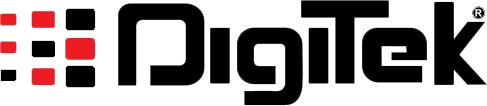



Leave a comment
This site is protected by hCaptcha and the hCaptcha Privacy Policy and Terms of Service apply.