Over the past decade, video file sizes have skyrocketed, and there seems to be no end insight for this growth. In fact, with advancements in capture technology and the introduction of higher camera resolutions like 4K, 8K, and even 12K, video file sizes are expected to reach unprecedented heights. But have you ever wondered just how big these files are getting? Many factors affect large video file size including:
-Resolution
-Bitrate
-Frame rate
-Compression ratio
-Colour depth
-Video length
Large files can become even larger with the help of picture improvement technologies like high dynamic range (HDR) and Wide Color Gamut (WCG). These advancements have paved the way for new video applications such as virtual production screens and the metaverse, further contributing to the expansion of file sizes. The ultimate maximum file size for large files remains uncertain, but it's safe to assume that the potential for growth is boundless. As long as network and playback technologies continue to keep up with the ever-increasing data, there are no limits to how big video files can become. The sky's the limit!
Understanding Memory Card
When using a digital camera, having a reliable storage solution is essential. While some devices have built-in memory, most photographers opt to expand their storage using memory cards or external accessories. If you're using a dedicated camera, you'll need to invest in at least one memory card to store your images. Selecting the right memory card can be overwhelming due to the variety of options available, each with different features and price ranges.
Types of Memory Cards
A memory card is an electronic storage device used for storing digital media, such as photos and videos. In photography, memory cards are commonly used in digital cameras, varying in type, form factor, capacity, speed/class, and brand. The most common memory card formats today are SD, microSD, XQD, and CFexpress, although CompactFlash was also a very common memory card format for many years.
Secure Digital (SD)
SD cards are widely used for cameras and devices. They offer reliable storage for photos, videos, and files with various capacities and speeds.
Secure Digital High Capacity (SDHC)
SDHC cards provide higher storage capacities (up to 32GB) compared to standard SD cards, and they are suitable for HD video recording and larger file sizes.
Secure Digital Extended Capacity (SDXC)
SDXC cards offer even larger capacities (up to 2TB), ideal for 4K video recording and professional-level photography, with faster data transfer speeds.
MicroSD / microSDHC / microSDXC
These smaller SD cards are used in mobile devices, drones, and action cameras. They offer compact storage solutions with capacities ranging from standard to high and extended capacities.
Memory Stick / Memory Stick PRO
Sony's proprietary format for digital cameras and PSP consoles provides storage and transfer of multimedia content with high reliability.
Memory Stick Duo / PRO Duo / PRO-HG Duo
Compact versions of Memory Stick, offering enhanced capacities and speeds, are compatible with a range of Sony devices for multimedia storage and transfer.
CompactFlash Type I (CF-I)
CF-I cards are robust, used primarily in professional DSLR cameras and camcorders, offering high-speed data transfer and large storage capacities.
CompactFlash Type II (CF-II)
CF-II cards are thicker than CF-I, suitable for devices requiring higher capacities and faster data transfer rates, and commonly used in professional photography and industrial applications.
CFast
CFast cards combine the compact size of CF cards with the high-speed capabilities of SATA-based SSDs, ideal for professional video recording and high-resolution photography.
XQD
Developed for high-speed data transfer, XQD cards are used in professional cameras, offering high capacities and robust performance for continuous shooting and 4K video recording.
CFexpress
CFexpress cards utilize PCIe and NVMe interfaces for ultra-fast data transfer speeds, designed for high-resolution video recording and demanding professional applications.
What is CFexpress?
CFexpress cards are the latest generation of what was once CompactFlash (CF card). These are high-speed memory cards designed to keep up with the demands of the latest cameras in terms of both high-resolution photos and video. CFexpress cards use an interface called PCIe 3.0, as well as NVMe 1.3 protocols. You don’t really need to know the ins and outs of how this stuff works – the bottom line is that this is the kind of tech you would previously have found in computers and solid-state drives (SSDs), which are typically much faster than SD cards.
CFExpress Types A, B, and C: What are the differences?
When comparing the three CFexpress card types, the first thing you'll notice is their distinct physical sizes.
Type A
These cards have one pipeline and can transfer data at a max speed of 1GB/s. Sony is the only camera maker using this format and reserves it for bodies capable of high-speed photography or high-bitrate video encoding. The Sony a7S III, a9 III, and a1 have slightly restricted video feature sets with SDXC cards, but using CFe (Type A) unlocks all recording modes. For high-speed photography, the a1 and a9 III capture more photos in a burst and clear their buffers more quickly with CFE versus SDXC.
Type B
Type B cards are the original, and most commonly used, version of CFexpress. They have two pipelines and can transfer data at a max speed of 2GB/s. Type B cards are used in cameras from Blackmagic Design, Canon, Fujifilm, Nikon, Hasselblad, Leica, and Panasonic Lumix. Of these, Nikon puts it in the most cameras: the Z 6, Z 6 II, Z 7, Z 7 II, Z 8, and Z 9 all include at least one CFe slot. These Nikons also support XQD cards in the same slot. CFe (Type B) and XQD use the same housing, but Nikon is the only brand to support both formats in its cameras.
Type C
Type C cards have four pipelines and can transfer data at a max speed of 4GB/s. This form factor has yet to be implemented, and there's no indication we'll ever see it in consumer cameras. You should have some headway if you’re handling massive uncompressed photo and video files regularly, but it's unlikely anyone needs this much speed.
CFexpress vs. SD: When Should You Use Them?
There are two reasons to use CFexpress over a fast UHS-II SDXC card: High-frame rate photography and professional video. If you have a camera like the Sony a9 III, which supports 120fps 24MP Raw bursts, or a Nikon Z 8 that does 45MP Raw at 20fps, CFe will let you get more photos at a time, and cut down the duration it takes to clear a full burst to memory.

The other reason is for professional video applications. Sony cameras offer their highest-quality slow-motion modes only if you're using an SD card, but open up the full toolkit with CFe (Type A). And while Sony hasn't jumped on the Apple ProRes bandwagon, other brands support 4K 10-bit ProRes 422 HQ and even ProRes Raw internally, but only if you're using CFe (Type B) media. Popular models with ProRes support include the Lumix GH6, Fuji X-H2S, and Nikon Z8.
A fast SD card, like an SDXC card, will still let you use a pretty high burst rate but will take longer to write photos to memory. In our independent tests, the Sony a9 III takes 25 seconds to write a full burst to UHS-II SDXC, but only 15 seconds with CFe (Type A), which is a typical example of the speed disparity. Sports and wildlife photographers are the most likely to use the high-speed continuous drive, so they should spend extra on CFexpress if their camera supports it. For video, there are a couple of reasons to choose CFexpress over SDXC.
Unlocking recording features in your camera is the big one—if recording options are grayed out in menus when you have a fast V90-rated SDXC card installed, switching to CFe is usually the only way to get the extra speed to support them. Capture resolution doesn't play as much a role as you'd expect—as long as you stick to H.265/HEVC encoding you'll be found with a fast SDXC card, but ProRes and other formats that demand a higher bit rate typically require CFexpress as a rule. The other reason to pick a CFe card is to speed up your editing workflow. When coupled with a fast card reader, like the Thunderbolt-equipped SanDisk Pro-Dock 4, you'll be able to ingest media more quickly so you can start toning photos in Lightroom Classic or editing video in Final Cut Pro without as much delay.
What to Look for When Buying CFexpress Cards?
When selecting CFexpress cards, especially from HOMAN, focus on key aspects to ensure you get the best performance and reliability for your needs. Firstly, check the read and write speeds; HOMAN cards offer impressive speeds up to 300 MB/s, essential for 8K video recording and high-speed photo bursts. Consider the card's capacity to match your storage requirements—HOMAN's range includes options like the UHS-II SD Card (V90) 128GB. Durability is crucial, so look for cards with temperature resistance and shockproof features. Lastly, ensure the card comes with a solid warranty for long-term support, making it a reliable choice for professional photographers and videographers.
Final Words
Advances in resolutions such as 4K, 8K, and 12K have dramatically increased the size of video files, and memory cards such as SD and CFexpress play an important role in providing a range of capacities and speeds to handle these large file sizes a high bitrates, frame rates and color depth supported by HDR and WCG technologies. Equipped with PCIe and NVMe interfaces, CFexpress delivers exceptional high-speed performance, making it ideal for professionals handling large amounts of data in photography and videography. Get the HOMAN CFexpress Card Type-B 512GB from Digitek's official website for unparalleled performance, durability, and blazing speeds of up to 1800MB/s. Ideal for 8K RAW footage, it serves as the ultimate storage solution!

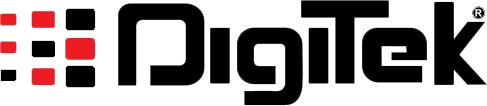



Leave a comment
This site is protected by hCaptcha and the hCaptcha Privacy Policy and Terms of Service apply.